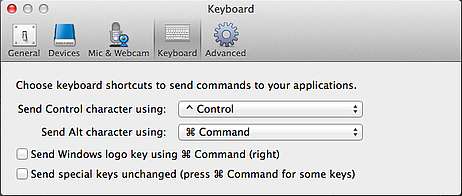Users experiencing trouble with 'Alt' commands on Athena while using a Mac keyboard are encouraged to try this workaround solution. When connected to Athena, on the Athena options tab at the top of the screen, click on preferences. Under the keyboard tab make the changes to the Control and Alt character drop down menus matching the screenshot below. Disconnect your Athena session, reconnect to it, and ensure the changes took effect. Using the command key plus left, right, or middle mouse click should have the desired effect.