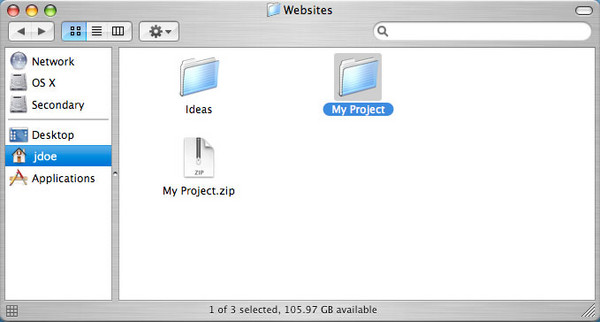Compress Files (ZIP) on a Mac for Print Services or E-mail
You can compress files on a Mac using the popular ZIP format with tools available in every Mac. Basically, this shrinks the file size, ideal for files you’re going to send via e-mail or submit to Print Services over the web. A smaller file will also decrease the amount of time it takes to transfer.
To compress a file:
- Control-click (or right-click) on the file and choose Create Archive (which is Apple-speak for "make a compressed ZIP file").
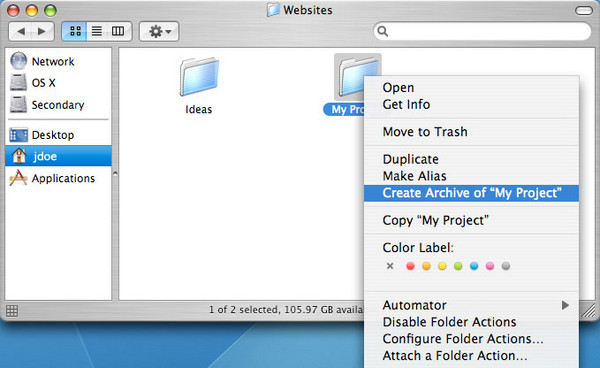
- Mac OS X quickly creates a new file, with the file extension ".zip." This is the compressed file that you want to send in an e-mail or upload to Print Services.
By the way, if someone sends you a ZIP file, just double-click it and Mac OS X will automatically decompress it.