NOTE: You must be on campus Wi-Fi or connected to the VPN in order to download the Creative Cloud Desktop App.
Download the installer :
Windows 10/11 (64-bit): DOWNLOAD
(You may need to right-click the Download link above, and choose Save Link As...)
Your browser might need you to choose "Keep" in order to save the file:
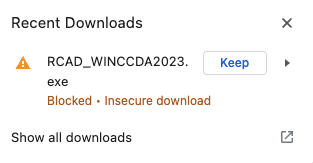
Double click RCAD_WINCCDA2023.exe to install.
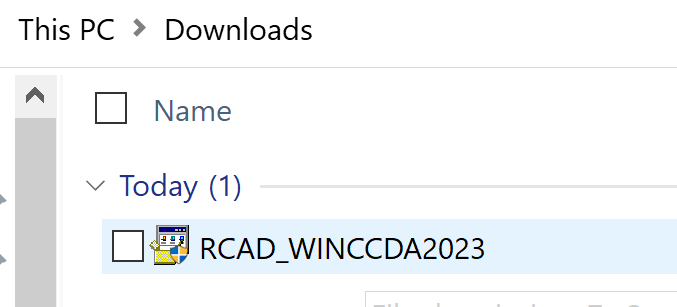
You will need to choose "Run anyway"
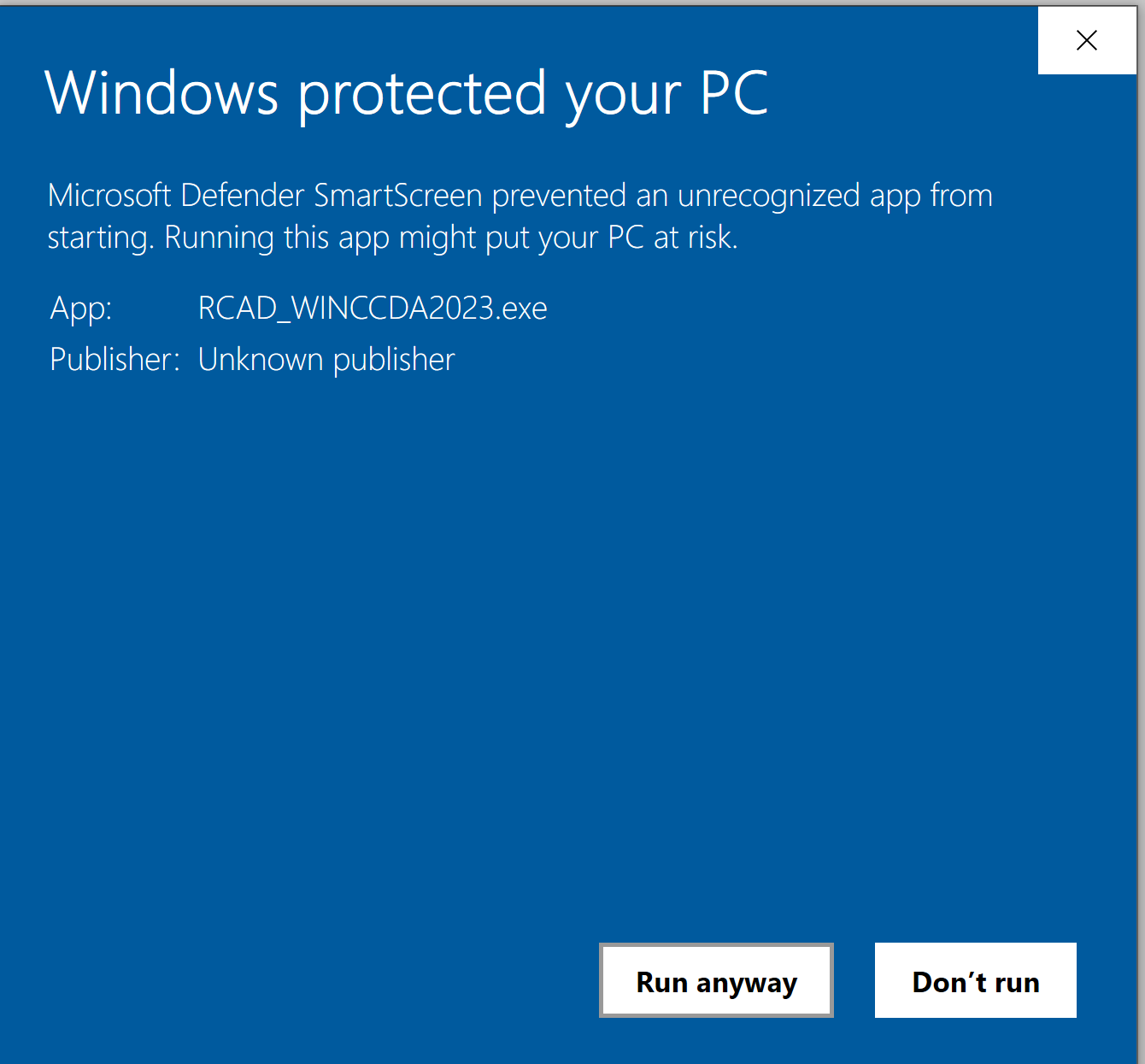
An installation window shows the progress of your installation. If prompted, sign in to your Adobe account.
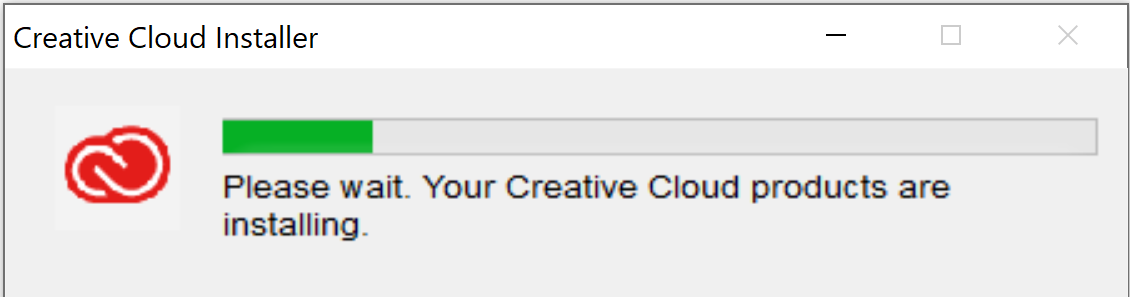
NOTE: You must be on campus Wi-Fi or connected to the VPN in order to download the Creative Cloud Desktop App.